How to Earn Money on eBay
Some sell on eBay to clean out their garage or attic. Some sell to make a little extra money here and there. But for some, eBay represents a chance to create a second income or start a home business. Product choice is important. But to really increase profit you must know how to increase the number and amount of bids per item. An eBay seller must maximize each product's profit margin. This article describes techniques to make as much profit as possible.
1. Sell like products at the same time. Bidders look to see what else you have for sale they might be interested in. Combined shipping saves postage for the buyer. Packing in the same box saves time and packing costs for the seller.
2. Bundle a less desirable item with a more desirable item increases sales. This is an old offline auction technique. If the bidder wants the better item he has to buy both. If two sellers offer the same item, the buyer bids on the two item auction. Bundling two low cost items together also increases bids. A buyer may not be willing to pay shipping for one item, but would for two.
3. Remember seasonal issues. Don't sell snow skis in July, water skis in January. Be sure to offer seasonal items early enough to allow for shipping. Don't expect to sell many Christmas items that must be shipped during the second week of December.
4. Understand profit margins. Don't buy to resell for only a $5 profit when you can make $20 on a different item. Determine your desired monthly income and choose products appropriately. Want to make 1000 a month? That is $250 a week. That's ten successful actions at $25.00 profit, or five items at $200 a month, or ten items at $100 each. Also packing 10 items takes less time than packing 20 items. Always consider time as a cost.
5. Don't forget back end sales and secondary products. Offer similar products during the payment process or on your auction store/web site. If you sell underground fences for dogs, an up-sell item is a customized collar. A secondary product could be a pet door. Another secondary product could be a ebook on pets.
6. The List - For many successful online sellers the mailing list is where their money is made. Using a autoresponder, sellers automatically email customers on their list at regular intervals. Including content with announcements of upcoming sales increases back end sales. Once a customer buys, they are more likely to buy again from same person or company.
7. Customer demographics should be considered. Collectors have expectations non-collectors don't. Example, some book buyers that are allergic like to see "book from non-smoking home" in ad. This would earn you a higher bid. What does the customer expect to see in a description?
8. Auction terms and conditions should be included with each auction. What shipping options are available? Do you take questions? Do you ship only certain days? What kind of payments do you take? Type whatever standard terms you offer in a word processor and cut and paste into your auctions. This saves time. For some sellers, typing the content for each auction is one of the most time consuming tasks.
Profit involves keeping costs reasonably low and creating higher bids. We've described some techniques for increasing profit. Sit down and mentally run through the process of auction selling and come up with some of your own ideas. EBay is a great business opportunity but like any business, sellers must be wise in their product choice and sales techniques.
Important Steps:
1. Signup for an eBay account.
2. Signup for a Paypal account.
3. Invest in an effective eBay selling course online.
*********************************************************************************
Amazon Associates
Advertise Amazon products on your website and earn up to 15% in referral fees on the sale of books, music, DVDs, toys, electronics, kitchen, apparel, jewelry and more.
Links & Banners
It's easy to advertise Amazon products by building links and banners. When you add these links and banners to your web page and visitors click on them from your page, you can earn up to 15% on all purchases made during their shopping session.How Do I Build Affiliate Links to Amazon?
Amazon helps you build links to Amazon.com, Endless.com and SmallParts.com with a range of tools.Build Your Amazon Widgets
Amazon Widgets are rich, interactive mini-applications that bring Amazon functionality to your website. Start by selecting one of the options below. You'll then be able to customize your widget and we'll provide the HTML for you to use on your site. Learn more
Search
Let your readers find and explore interesting products from Amazon.com without them leaving your site.
| Carousel Widget
Take your products for a spin in the Carousel widget. Hand-pick your favorite products or choose from several lists including Amazon Best Sellers and Hot New Releases.
| My Favorites
Express yourself by recommending and commenting on products from Amazon.com. Let everyone know how you feel and what you like!
|
Site Stripe
What is Site Stripe?
The new Site Stripe feature allows you to create links directly from the Amazon.com site without having to visit Associates Central. It lets you build links to any page on Amazon, and even add products to your aStore. It also has handy short-cuts to some other useful Associates pages.How Do I Turn Site Stripe On?
To see the Site Stripe you need to be recognized as the Amazon customer corresponding to your Associates account. Ensure that you are signed-in to Amazon using your Associates account by looking at the top of the Amazon.com page.If there is no name at the top, click the “Sign in to get personalized recommendations” link and sign-in using your Associates account information.If the name at the top is incorrect, or you are not sure you are using the correct account, select the “(Not <username>)” link (where <username> is an actual account name) and sign-in using your Associates account information.
How Can I Change the Settings for Site Stripe?
For convenience, you can hide the Stripe from view by clicking on the ‘Hide’ tab on the left-hand side of the Stripe. To see it again, click on the tab on the left of the page and this will unhide the Stripe.You can control whether to view the Stripe or not from the Settings button on the Stripe or by logging in to Associate Central and then going to your Account Settings - Associates Site Stripe Options.The Site Stripe Options allow you to control the features that you see on the Site Stripe as well as turning the display of the Stripe on or off. Here are the following Site Stripe features:
- Link to this page – lets you build different kinds of links to the current Amazon page you are viewing. The linking options vary depending on whether you are on a product detail page or not. Links to specific products can only be made if you are viewing that specific product. You will be able to return to continue on Amazon.com by clicking the ‘Back to Amazon’ button on the top left of the page.
- Add to aStore – lets you add the product on a product detail page to your aStore. You will be able to return to continue on Amazon.com by clicking the ‘Back to Amazon’ button on the top left of the page.
- Your Earnings Summary – links you to your earnings report. You will be asked to log-in to your Associates Account before viewing your report to ensure the privacy of your report information. You will be able to return to continue on Amazon.com by clicking the ‘Back to Amazon’ button on the top left of the page.
- Add to Widget – lets you add the product on a product detail page to an Amazon widget. You can create a new widget or update an existing one. Currently supports Carousel, My Favorites, Slideshow and MP3 Clips widgets.
- Share on Twitter – lets you post a quick update to Twitter through your own Twitter account with a short URL to the current Amazon page being viewed. When you click the ‘Share on Twitter’ button, a new window will open in which you can log in to your Twitter account if you’re not already logged in. On that page, you will also have the option to change the default message before posting it to Twitter.
- Discussion Boards – links to the Associates discussion forums
- What's New? – links to the latest news and information about the Associates Program as reported on the official Associates blog.




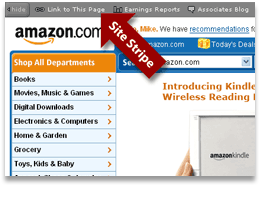


0 comments:
Post a Comment